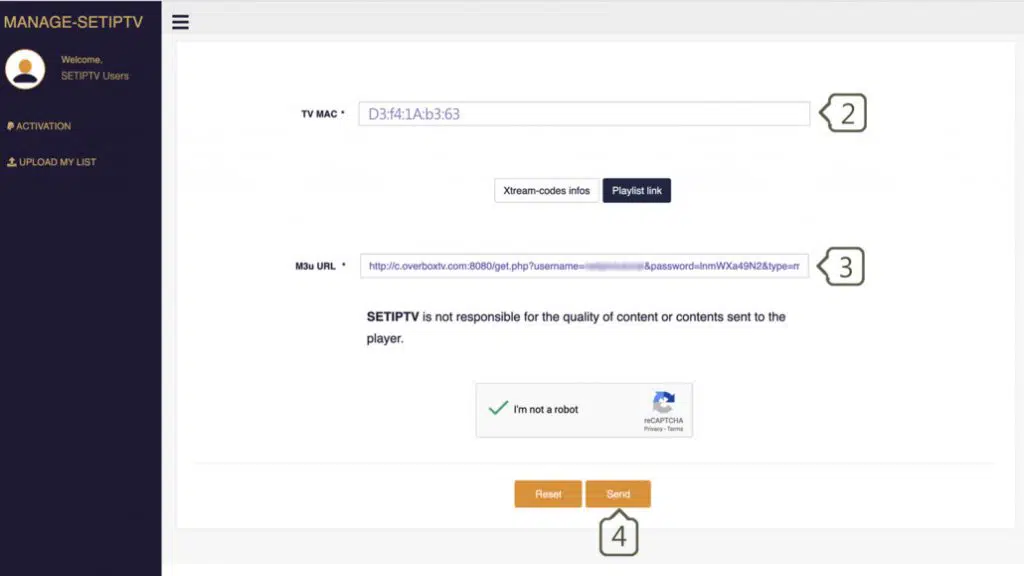- by abdelwahab
SET IPTV application overview
SET IPTV is a new IPTV application developed and available for Samsung Smart TV (Tizen OS) and Android devices (via a direct download link).
The application does not directly provide subscriptions or channels. The interface can help you manage them, but only for video channels and video content. It’s just a media player for IPTV that lets you create quick, automatic playlists. Therefore, before using IPTV, you need to subscribe to it.
1. Activate the SET IPTV application
Step 1: Find the Mac address
After installation, open Set IPTV and find the MAC address on the screen.
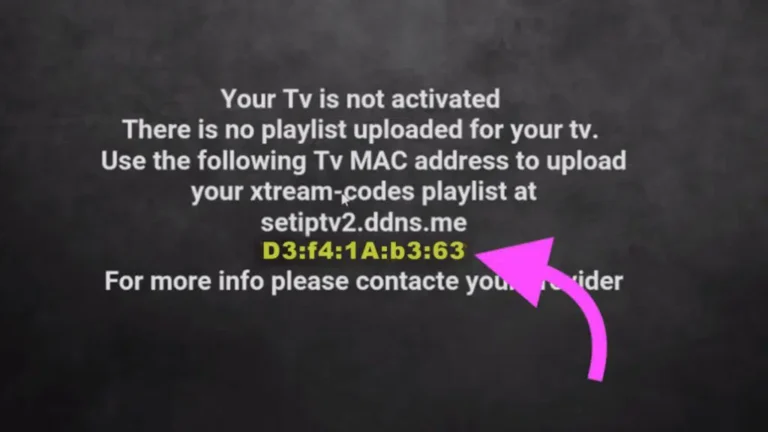
Step 2: Access the SET IPTV web portal
Open the application developer portal: cms.manage-setiptv.com/act.app
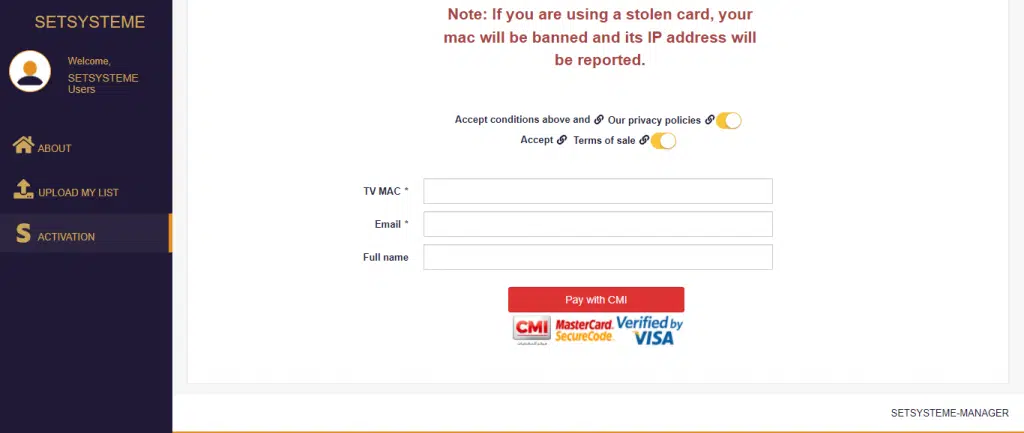
Step 3: Fill in the required information and proceed to payment
Now all you have to do is make your payment and your application will be activated!
2. Installation and configuration
- Access the SET IPTV web portal: Open the Set IPTV download page via the browser: https://cms.manage-setiptv.com/set.app and choose the Playlist link method
- Enter Mac address: Enter your Set IPTV mac address in the TV MAC field
- Enter M3u link: Enter the m3u link you received from your IPTV provider in the m3u URL field.
- Click Send: You must activate the captcha (I’m not a robot) and click Send. Restart your TV and open SET IPTV again, enjoying thousands of TV channels, movies and series.